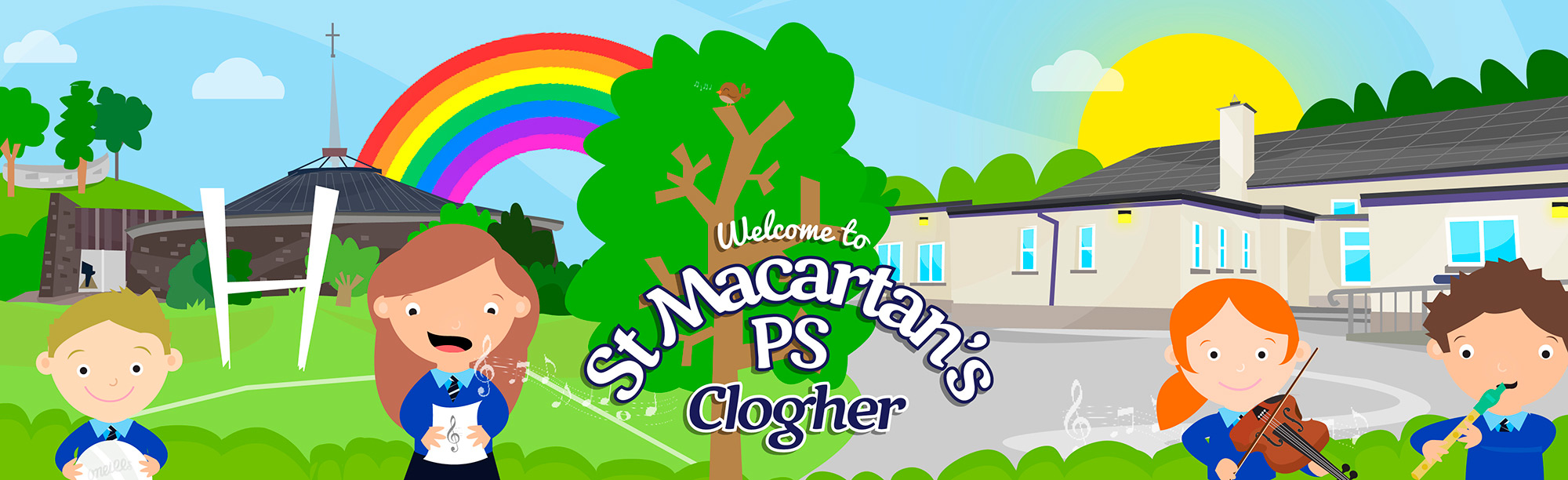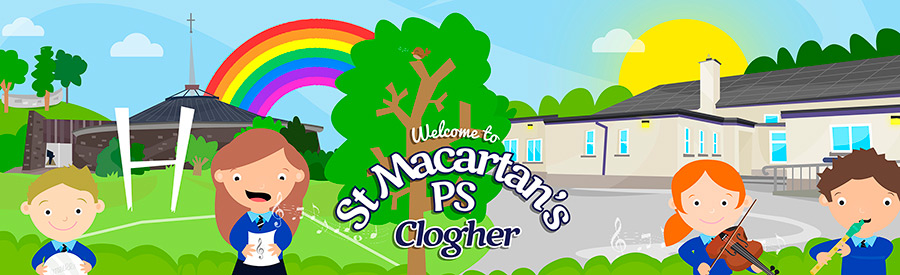Mathletics
Mathletics is a web-based learning program that integrates home and school learning via the internet. The multi-award winning e-learning platform can be accessed any time from a computer by visiting www.mathletics.co.uk or it is also available to download as an App on iPad, Android and Windows devices.
Helping at home
We recommend that you spend time looking at the program with your child so that you can see how Mathletics will benefit his or her learning. As a parent or guardian, you can sign up to receive weekly reports. These will provide you with details on your child’s progress and achievement.
To register for this service, you will need your child’s username and Password. Your child's Mathletics ID is on the inside cover of their reading record or homework diary.
Visit www.mathletics.co.uk/parents, complete the fields and click submit. Record your new username and password.
To access the Parent Centre: visit www.mathletics.co.uk Sign in with your own user details. Further information and guides on Mathletics can be found under the help tab. Each student’s Mathletics account holds information relating to individual results and progress.
Tasks and Activities
Children will be assigned weekly tasks from the curriculum activity section on a Monday as follows:
KS1 P3/4 – 4 tasks
KS2 P5-7 – 6 tasks
When they have completed the assigned tasks, they can access activities on Live Mathletics as they wish, earning extra points and certificates. Other activities of interest can be accessed through the Problem Solving and Times Tables sections.
Live Mathletics
In Live Mathletics, your child can challenge other students to real-time races that will boost the speed and accuracy of their own mental mathematical calculations. You can choose to compete against students from right across the world, or from your child’s own school or class. Points and credits are awarded for correct answers and beating your high score.
Rewards and Achievements
By using Mathletics regularly, your child will be rewarded with points that can earn them a weekly certificate. These are stored in the My Awards area within the Student Console. Children should aim to earn 1,000 points per week to gain a certificate. Daily and weekly points are displayed here. Note – the Hall of Fame looks at daily points.
Once your child reaches 1,000 points they will be awarded with a Bronze Certificate. Click the My Awards button to view your certificates.
Collect 5 bronze certificates and you are awarded a silver certificate.
Collect 4 silvers for a gold. These are recorded in school on a classroom Mathletics Reward Chart.
At the end of each month, achievement is celebrated in each year group from P3-7 through trophies and homework passes for most points earned. At the end of each half-term, vouchers are presented to overall achievers in KS1 and KS2.
Curriculum Support and Concept Search
The Curriculum Support Area gives a step-by-step explanation of the
activity your child is working on. Where applicable, the difficulty level of the examples can be controlled using the buttons at the bottom of the screen.
The Concept Search is a fully interactive and illustrated encyclopedia of mathematical words and terms. It is a great way to explore new areas and discover explanations to concepts that your child is working on. To access the Concept Search, simply click on the icon in your Student Console.
Use the Search box, or alphabet bar, to search for a particular word or phrase that you would like to explore. To view a more (or less)
complicated explanation select one of the four dogs, bottom - left of the screen. For each mathematical term, there is a word-based
explanation as well as an interactive animation to help children understand. Be sure to explore the examples given, for best understanding!